Point. Click. Stream!
There are numerous options for live streaming your sporting event to the public. WatchGameFilm isn’t looking to compete with platforms like YouTube or Facebook, nor with professional production companies that broadcast games for major media outlets. Our goal is simply to provide an easy and affordable way for you to share your video with your fans.
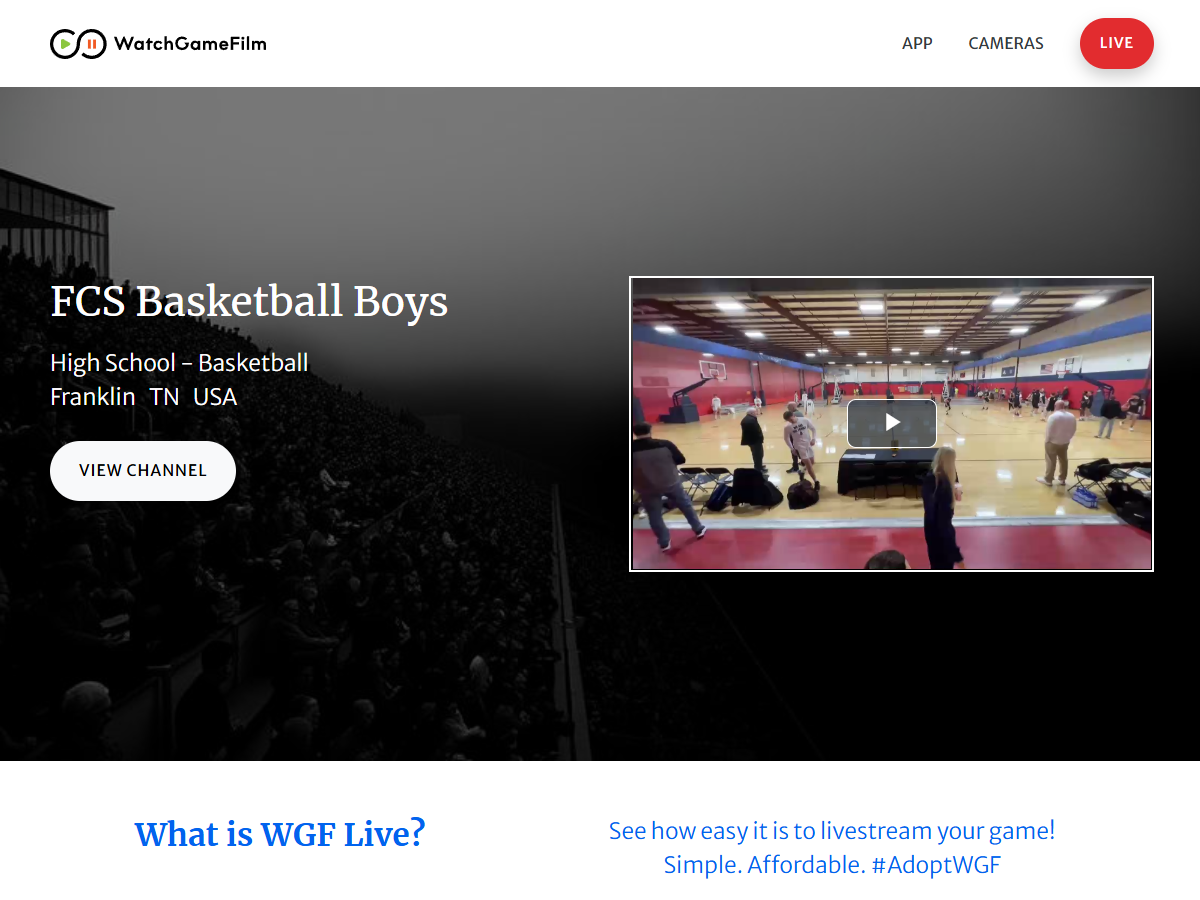
This means that every WatchGameFilm team now has a seamless way to share their videos with fans — without the high costs or complicated setup.
WatchGameFilm Team Camera
Our Team Camera is built into our WatchGameFilm Universal App and allows you to record your games using any iPhone or iPad that has our app installed. With our built-in Team Camera, it’s as easy as Point. Click. Stream!
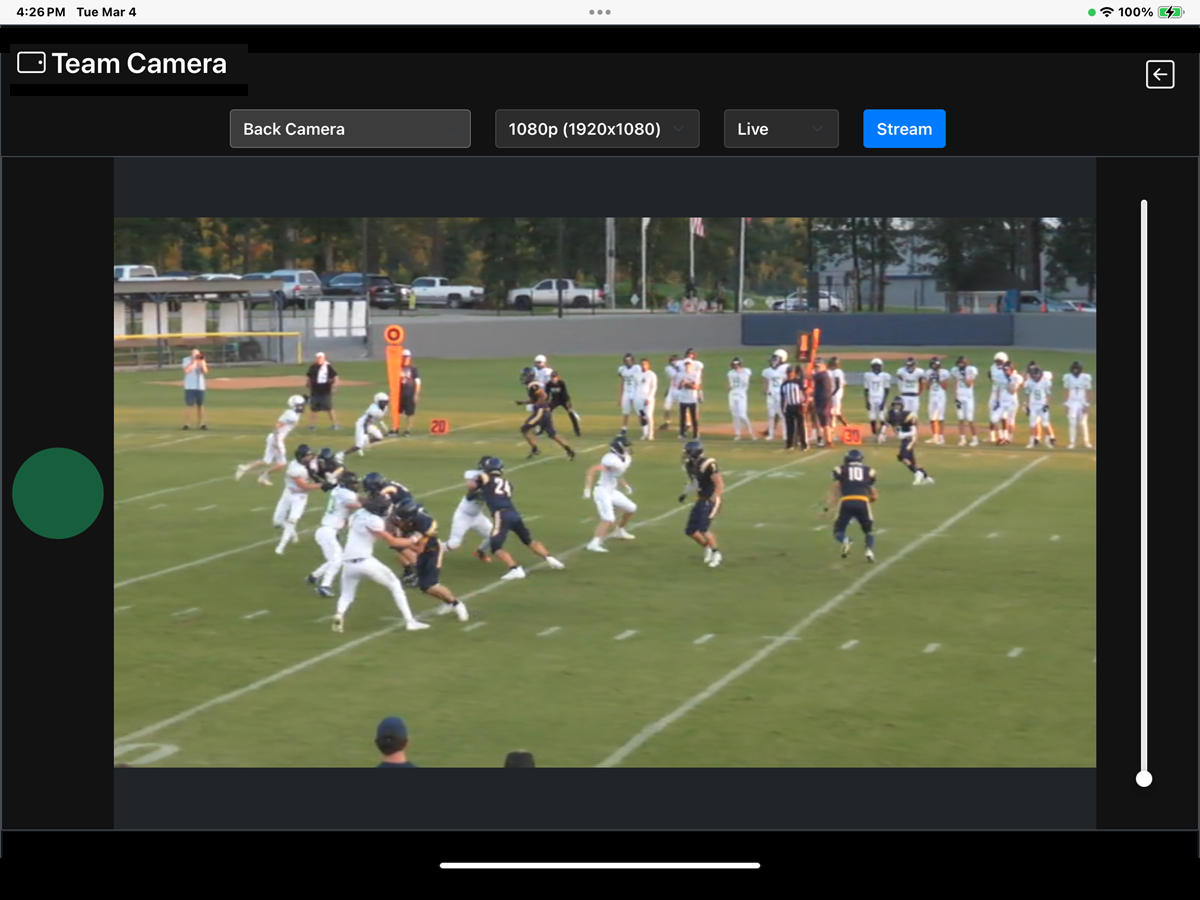
Select the camera you want to use, choose your desired video quality, and decide whether to include audio. Then, simply click "Stream"—and voilà! You're live, and your fans can watch your stream in real time!
Supports Any RTMP Stream
If you already have a production crew and use your own cameras and software like OBS, you can still stream to WatchGameFilm Live—just send your video as an RTMP stream. Your broadcast will appear live on WatchGameFilm Live, and five minutes after your stream ends, we’ll convert it into a single MP4 file. This video will then be transferred to your WatchGameFilm Film Library and made available as an On-Demand video on WatchGameFilm Live.
Go Live on your Website
Easily embed your video on your own website with simple HTML code. With no WatchGameFilm branding or ads, you maintain a clean, professional look. Contact us to learn more!
Post-Production Automation
Post-production of your game is completely automated. WatchGameFilm Live waits five minutes after your livestream ends, then automatically uploads the video to your WatchGameFilm Film Library as a single MP4 file. Additionally, it converts the video into an On-Demand replay on your WGF Live team page, allowing fans to watch it later if they missed the live stream.
When you begin your next livestream, WatchGameFilm Live will replace the previous On-Demand video with the latest stream. This ensures your fans always have access to a working video feed—whether it's a live broadcast or the most recent game available for On-Demand viewing.